Why Is My Visa Card Not Working Online?
1. Incorrect Card Details
This may seem obvious, but one of the most common reasons for a failed transaction is the simple error of entering incorrect card details. A wrong card number, expiry date, or CVV can lead to immediate rejection of the transaction. Online platforms are built to detect even the smallest mismatch to prevent fraud. Always double-check the following:
- Card Number: Ensure that all 16 digits are correctly entered.
- Expiry Date: Ensure that your card is not expired.
- CVV (3-digit number on the back of your card): Often overlooked, but essential.
- Billing Address: Make sure the billing address matches the one registered with your bank.
2. Insufficient Funds or Credit Limit Exceeded
Even if you're confident about the amount in your bank account or available credit, it’s easy to overlook a pending payment or auto-renewal service that’s just about to deduct a significant amount. If your available balance or credit limit is below the transaction value, your purchase will be declined.
- Check your balance before making any transaction.
- Ensure no large pending payments are about to be debited from your account.
3. Transaction Limits
Your bank or card issuer may impose daily or per-transaction limits, particularly for online purchases. This is a common security measure designed to minimize potential fraud. These limits can vary based on:
- The cardholder's request: Some users set daily limits for themselves.
- Bank policy: Depending on the card's tier, there might be restrictions on large or international transactions.
What to Do?
- Contact your bank to inquire about any limits.
- Request an adjustment of your transaction limits if necessary.
4. Card Not Activated for Online or International Use
Not all cards are automatically activated for online or international purchases. Many card issuers require you to manually activate online or international transactions due to the higher risk of fraud in these contexts.
- Check your bank’s app or online portal to ensure your Visa card is authorized for online or international purchases.
- Some banks also restrict cards for certain categories of purchases.
5. Suspicious Activity Detected
Fraud detection systems employed by banks can sometimes be overly cautious. If a purchase appears suspicious — perhaps because it’s from a new retailer or in a different country — your card issuer may block the transaction as a precaution.
- Unusual Spending Patterns: If you're trying to make an unusually large purchase or shop from an international vendor, it may trigger fraud alerts.
- Multiple Failed Attempts: Too many failed attempts to make a purchase can automatically lock your card from further online transactions.
What Can You Do?
- Contact your card issuer directly and explain the situation.
- Temporarily lift restrictions if you’re traveling or making an international purchase.
6. Expired or Deactivated Card
An expired card is an obvious reason for rejection. However, a deactivated card could occur if:
- The card was reported lost/stolen and replaced.
- Your account was closed for inactivity or by your request.
- Your card was deactivated by the issuer due to suspicious activity or breach of terms.
What’s the Solution?
- Check the expiry date on your card.
- Ensure your card is still active and hasn’t been deactivated by your bank.
7. Merchant-Specific Restrictions
Sometimes, the issue isn’t with your card or bank, but with the merchant. Some online retailers:
- Don’t accept Visa, or they require an additional verification step, such as 3D Secure (Verified by Visa).
- Have restrictions on certain countries or currencies.
How to Handle This?
- Check if the merchant accepts Visa.
- Try a different payment method, like PayPal or an alternative card.
8. Outdated Browser or Payment Gateway Issues
Sometimes, the issue is as simple as using an outdated browser that doesn’t support the latest security protocols. Ensure:
- Your browser is up to date.
- You’re using a secure connection (HTTPS) when entering payment details.
- The payment gateway of the retailer is not experiencing issues.
9. Temporary Bank Server Issues
Occasionally, the problem isn’t on your end at all. Banks perform routine maintenance and sometimes experience server issues, leading to temporary inability to process transactions. These issues are typically short-lived, but they can be disruptive if you’re trying to complete an urgent purchase.
What Can You Do?
- Wait and try again after a short time.
- Use an alternative payment method or card if necessary.
10. Two-Factor Authentication (2FA) Failure
Many banks require a two-factor authentication (2FA) process, where you’re prompted to verify a transaction via a text message or email. If the 2FA fails — due to poor network connectivity or incorrect code entry — the transaction will be declined.
How to Ensure Success?
- Ensure you have a stable network connection.
- Keep your phone or email handy during online transactions.
- Check that your bank has your correct contact details for 2FA.
11. Fraud Prevention Measures
Fraud prevention technologies have become more stringent, and any unusual activity may be flagged as suspicious. Even minor deviations, such as making multiple small purchases or accessing your account from a new location, can result in your card being temporarily locked for security reasons.
Actionable Step:
- Inform your bank in advance of any out-of-the-ordinary spending, especially if you're traveling.
Troubleshooting Checklist:
| Issue | Solution |
|---|---|
| Incorrect Card Details | Double-check your details: card number, CVV, expiration date, and billing address. |
| Insufficient Funds | Verify your available balance and ensure no pending charges are on the account. |
| Fraud Alerts | Contact your bank if a legitimate transaction is flagged as fraudulent. |
| Card Not Activated for Online Purchases | Confirm with your bank that your card is enabled for online and international transactions. |
| Expired Card | Renew your card before it expires. |
| Browser Issues | Update your browser and ensure you're on a secure site. |
Conclusion:
A Visa card not working online can be a frustrating experience, but most issues are easily resolved. Whether it's incorrect details, security measures, or temporary server issues, understanding the root cause is the first step toward fixing the problem. Always keep a backup payment method handy, and regularly check your card’s settings to ensure smooth transactions.

Top Comments
No Comments Yet