How to Get a Work Permit in the USA from Canada
1. Understand the Types of U.S. Work Permits
The U.S. offers several types of work permits, each catering to different needs and circumstances:
- H-1B Visa: For specialty occupations that require a bachelor's degree or higher. This is commonly used by tech professionals and engineers.
- L-1 Visa: For intra-company transferees who work in managerial positions or have specialized knowledge.
- O-1 Visa: For individuals with extraordinary abilities or achievements in their field.
- TN Visa: Available under the USMCA (formerly NAFTA) for Canadian and Mexican citizens in specific professions.
- E-2 Visa: For investors and employees of investment companies.
2. Determine Your Eligibility
Eligibility criteria vary by visa type. Generally, you need to meet the following:
- Education and Experience: For many visas, a relevant degree or significant experience in your field is required.
- Sponsorship: Most work visas require a U.S. employer to sponsor you. The employer must provide a job offer and, in some cases, prove that there are no qualified U.S. candidates available.
- Background Check: A clean criminal record and proof of no immigration violations are essential.
3. Obtain a Job Offer
Before applying for a work permit, securing a job offer from a U.S. employer is a critical step. Your potential employer will play a pivotal role in your application process:
- Job Offer Letter: The letter should detail your role, responsibilities, and salary.
- Employer’s Role: The employer may need to file a petition or application on your behalf, depending on the visa type.
4. File the Petition
Once you have a job offer, the next step involves filing a petition with the U.S. Citizenship and Immigration Services (USCIS) or the U.S. Department of State, depending on the visa type:
- H-1B Visa: The employer files Form I-129 (Petition for a Nonimmigrant Worker).
- L-1 Visa: The employer files Form I-129L (Petition for a Nonimmigrant Worker).
- O-1 Visa: The employer files Form I-129 with a supporting documentation package.
- TN Visa: You can apply at a U.S. port of entry or through USCIS with the necessary documentation.
- E-2 Visa: The investor files Form DS-160 (Online Nonimmigrant Visa Application) or Form DS-156E (Nonimmigrant Treaty Trader/Investor Application).
5. Attend an Interview
After USCIS or the Department of State approves your petition, you’ll need to attend an interview at a U.S. consulate or embassy in Canada:
- Documentation: Bring all required documents, including your passport, visa application forms, and proof of your job offer.
- Interview Preparation: Be ready to answer questions about your job, qualifications, and the purpose of your visit.
6. Await Approval
Post-interview, you will wait for your visa to be approved. This can take several weeks to months, depending on the visa type and current processing times.
7. Enter the U.S.
Once your visa is approved, you can travel to the U.S. Be sure to carry all documentation with you when entering the country. Upon arrival, the Customs and Border Protection (CBP) officer will review your documents and determine your eligibility to enter the U.S. on a work permit.
8. Maintain Compliance
After entering the U.S., it’s crucial to maintain compliance with the terms of your visa. This includes adhering to the job role specified in your visa and not overstaying your permitted duration.
Challenges and Considerations
- Visa Cap Limits: Some visas, like the H-1B, are subject to annual caps. Be aware of these limits and apply early.
- Processing Delays: Be prepared for potential delays and keep your employer informed.
- Legal Assistance: Consulting with an immigration lawyer can help navigate complex cases and ensure all requirements are met.
Conclusion
Securing a work permit in the U.S. from Canada involves multiple steps, from understanding the right type of visa to maintaining compliance once you’re in the country. By following the outlined process and preparing thoroughly, you can increase your chances of a successful application.

Top Comments
No Comments Yet