How to Upload a Digital Photo for Canada PR
Understanding the Requirements
Before uploading your photo, you must understand the specific requirements set by IRCC. The photo must be of high quality, properly sized, and adhere to certain specifications. Here’s what you need to know:
- Size and Dimensions: Your photo must be 35 mm wide by 45 mm high. The face should be between 25 mm and 30 mm from chin to crown.
- Resolution: Ensure your photo has a high resolution, at least 600 dpi, to avoid blurriness.
- Format: The photo must be in JPEG format and must not exceed 4 MB in file size.
- Background: The background should be white or light gray, with no shadows or patterns.
- Clothing and Expression: Wear neutral clothing without patterns. The expression should be neutral with your mouth closed and eyes open.
Preparing Your Photo
- Take a High-Quality Photo: Use a high-resolution camera to take your photo. Make sure the lighting is even to avoid shadows.
- Edit the Photo: Use photo editing software to crop the image to the required dimensions. Ensure the face is centered and meets the size requirements.
- Check for Compliance: Use online tools or consult with a professional to ensure your photo meets all IRCC specifications.
Uploading the Photo
- Log In to Your IRCC Account: Go to the IRCC portal where you are completing your PR application.
- Locate the Photo Upload Section: Find the section where you need to upload your digital photo.
- Upload the Photo: Click on the upload button and select your JPEG file. Ensure it’s the correct size and format.
- Verify Upload: After uploading, verify that the photo displays correctly and meets all the requirements. Check for any error messages or prompts indicating issues with the upload.
Troubleshooting Common Issues
- File Size Too Large: If the file exceeds the size limit, use photo editing software to compress the image.
- Incorrect Dimensions: Resize the photo using editing software to match the required dimensions.
- Poor Quality: If the photo is blurry or pixelated, retake the photo using a higher resolution camera and edit as needed.
Tips for Success
- Follow Instructions Carefully: Read and follow the instructions provided by IRCC to avoid rejection of your application.
- Use Professional Services: Consider using professional photo services if you are unsure about the requirements.
- Double-Check Requirements: Always double-check the latest requirements from the IRCC website as they may update their guidelines.
Conclusion
Uploading your digital photo for Canada PR doesn’t have to be stressful. By understanding the requirements and following the preparation and uploading steps outlined here, you can ensure that your photo meets all the necessary standards. With a high-quality photo and correct file format, you’ll be one step closer to achieving your Canadian Permanent Residency.

Top Comments
No Comments Yet