Canada Entry Kiosk: What You Need to Know
How the Kiosks Work
The Canada Entry Kiosks use advanced technology to simplify the customs and immigration process. Instead of waiting for a border agent, you can handle much of the entry process yourself. Here’s how it works:
- Check-In: Upon arrival, you’ll see the kiosks in the immigration area. Select your language and start the check-in process.
- Document Scanning: Scan your passport or travel document. The kiosk will verify your identity and travel eligibility.
- Customs Declaration: You’ll be prompted to answer a series of questions related to your stay in Canada. These include declarations about any items you’re bringing into the country.
- Biometric Data: In some cases, you may need to provide biometric data, such as a fingerprint or photograph.
- Receipt: After processing, the kiosk will issue a receipt. Keep this receipt as it may be needed for further processing with an immigration officer.
Documents You’ll Need
Before heading to the kiosk, make sure you have the following:
- Passport or Travel Document: Ensure it’s valid and ready for scanning.
- Visa (if applicable): Some travelers may require a visa to enter Canada. Check the requirements before your trip.
- Proof of Funds: You might need to show that you have sufficient funds for your stay.
- Travel Itinerary: While not always required, having a printout or digital copy of your itinerary can be helpful.
Troubleshooting Common Issues
While kiosks are designed to be user-friendly, issues can arise. Here’s how to address some common problems:
- Document Scanning Issues: If your passport doesn’t scan properly, ensure it’s in good condition and aligned correctly in the scanner. If problems persist, seek assistance from a nearby border services officer.
- Technical Errors: Sometimes, kiosks may encounter technical issues. Look for a help button on the screen or ask for assistance from airport staff.
- Incorrect Information: If the kiosk inputs incorrect information or misinterprets your responses, consult with a border agent to correct any errors.
Why You Should Use the Kiosks
The kiosks offer several advantages:
- Speed: Reduce wait times compared to traditional manual processing.
- Convenience: Handle much of the process independently and avoid long lines.
- Efficiency: Streamline entry with technology that processes your data quickly and accurately.
Preparing for Your Kiosk Experience
To make the most of your kiosk experience:
- Arrive Prepared: Have all required documents ready and check for any entry requirements specific to your nationality.
- Follow Instructions: Pay close attention to the on-screen instructions and prompts.
- Ask for Help: If you encounter difficulties, don’t hesitate to seek help from airport staff.
By understanding how the Canada Entry Kiosk works and preparing accordingly, you can make your entry into Canada as smooth and stress-free as possible. Enjoy your trip, knowing that you’re equipped with the knowledge to navigate the entry process efficiently.

Top Comments
No Comments Yet